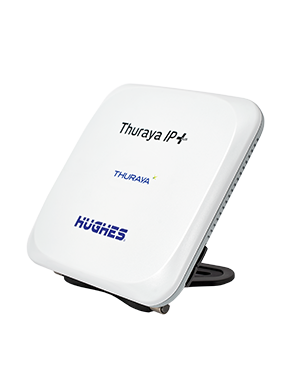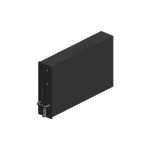Please follow the below steps:
Step 1
Download the below XT-LITE Upgrader program.
XT-LITE upgrader
Run the setup file - the Upgrader program including the USB driver will be installed.
Step 2
Download the latest Thuraya XT-LITE firmware release to your hard disk.
Multi-language firmware v2.0 (for IMEI range 35606506 – 500001 to 900000)
Chinese firmware v2.0 (for IMEI range 35606506 – 500001 to 900000)
Japanese firmware v2.0 (for IMEI range 35606506 – 500001 to 900000)
Note: Firmware can only be upgraded to the same language firmware (ML to ML, CH to CH, JP to JP).
Step 3
Connect your XT-LITE with the PC/laptop via USB data cable.
You can now start the XT-LITE Upgrader program and locate the firmware on your hard disk. The Upgrader program will help you through the upgrade process.
Previous Releases
Multi-language firmware v1.4 (Optional - this upgrade is not required for existing XT-LITE users)
Release notes for Multi-language v1.4:
- Includes LCD driver for new production batch of XT-LITE.
Chinese firmware v1.1.2 (for IMEI range 35606506 - 100001 to 500000)




.png?h=380&w=290&hash=F256DB107F1D6C701B6AD506407C21E1B205D7A2)